Hi friends! It’s been over a month since I started using Metricool for easy social media post management from one place.
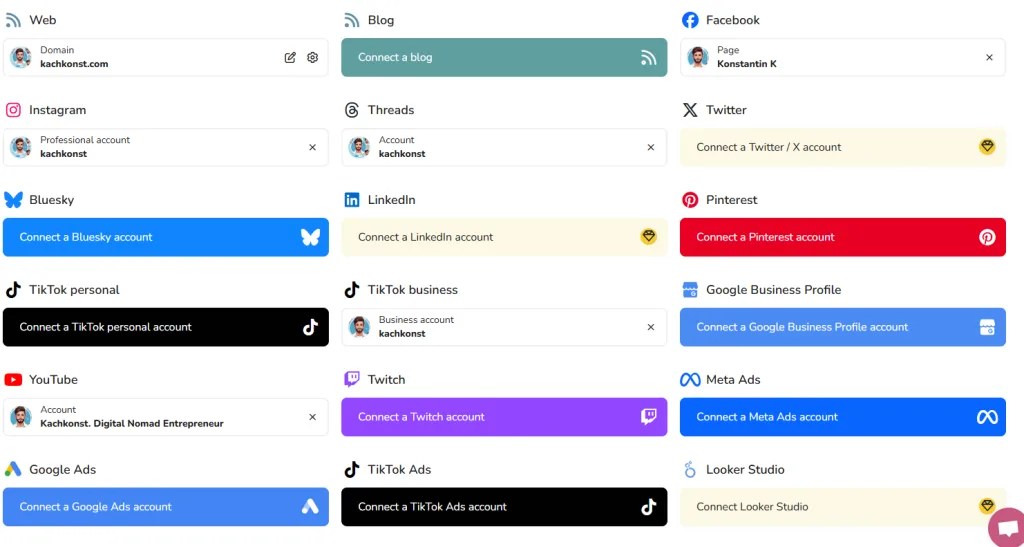
So far, I’ve been posting on:
- YouTube
- Threads
- TikTok
- (I haven’t connected Twitter yet)
- And often right here in this blog, as Metricool can also connect WordPress to its platform!
Additionally, I’ll soon be adding Pinterest.
It’s clear that if I wasn’t impressed with the platform, I wouldn’t have authorized my social media accounts on it. Overall, it suits my needs perfectly, and as of today, I haven’t felt the need to upgrade to a paid plan. (Yes, connecting Twitter requires a paid plan, but for now, I post manually on X, since I enjoy browsing the network, reading posts, commenting, and liking. Plus, I stream on Twitch).
✅ What I Really Like
An obvious advantage is the ability to publish a post — text, photo, or video — to multiple social media platforms from a single place. It’s incredibly convenient and saves a lot of time, especially if you’re managing several accounts or clients.
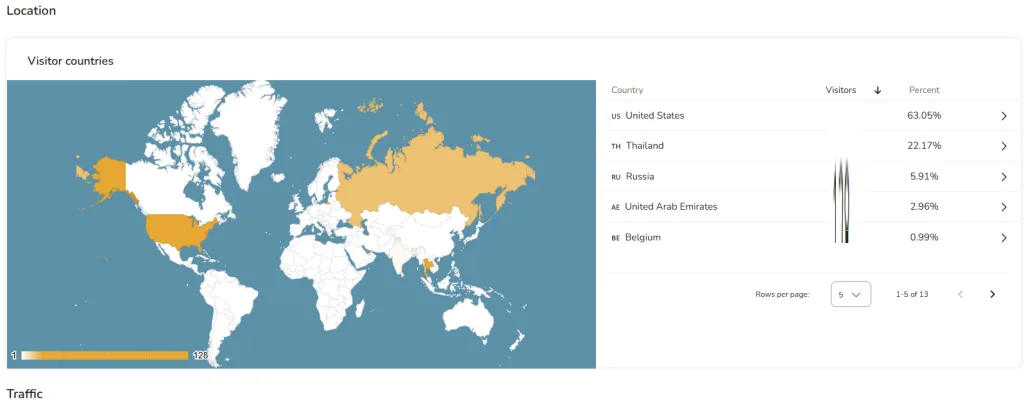
⚠️ A Limitation Worth Noting
- Despite all the advantages Metricool offers, there’s one clear downside — you can’t choose a thumbnail when publishing videos to social media. There’s no option to upload a custom cover image or select a frame from the video itself. This can be a big issue for content like Reels or Shorts, where the thumbnail often determines whether people click or not. In the end, you’re left with either uploading videos manually on each platform or accepting a random frame as the cover.
- Another limitation is that you can’t publish a community post on YouTube — only full videos or Shorts are supported. If you’re used to engaging your audience through regular YouTube posts, you’ll have to do that manually.
🌐 Website & Analytics Integration
To connect your website (yes — Metricool can even publish blog posts directly to your WordPress site!), you’ll need to install their plugin. It connects slowly, but eventually links up with the platform. Once it’s done, you get access to link click stats and post tracking.
Also, as far as I’ve noticed, Metricool provides analytics for your social media profiles as well. Honestly though, I haven’t looked at those yet — but I do see the email subject lines with stats reports that they send regularly.
Stay tuned for more updates!















